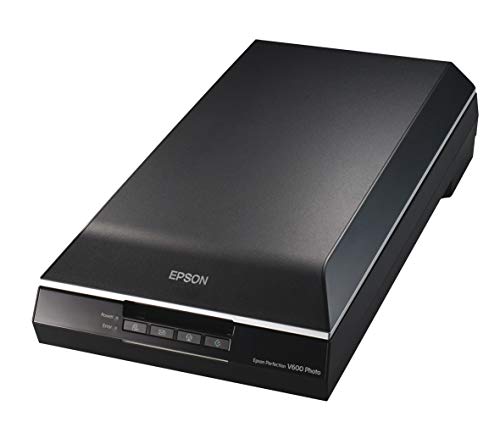Epson Perfection V600 Color Photo, Image, Film, Negative & Document Scanner
Amazon.com Price: $299.95 (as of 30/11/2022 08:46 PST- Details) Product prices and availability are accurate as of the date/time indicated and are subject to change. Any price and availability information displayed on [relevant Amazon Site(s), as applicable] at the time of purchase will apply to the purchase of this product.
Make sure this fits by entering your model number.
Create extraordinary enlargements from film: 6400 x 9600 dpi for enlargements up to 17 Inches x 22 Inches. Maximum Scan Area 8.5 x 11.7 inches. TPU 2.7 x 9.5 inches
Remove the appearance of dust and scratches from film: Digital ICE for Film
The Epson Perfection V600 Photo delivers outstanding quality scans from photos, film, slides and everyday documents. With 6400 x 9600 dpi resolution, this high performance scanner ensures precision film scanning for sharp, vivid reproductions up to 17″ x 22″. Featuring Digital ICE for both film and prints, one touch color restoration and ArcSoft PhotoStudio, this scanner provides a complete photo restoration solution. Use the built in Transparency Unit to scan slides, negatives and medium format panoramic film up to 6 x 22 cm. The V600 Photo scans everything from invoices and receipts to photos and 3D objects. And, with the included Optical Character Recognition (OCR) software, you can easily convert scanned documents into editable text. Use the scanner’s four customizable buttons to instantly scan, copy, scan to email and create PDFs. The V600 Photo also features Epson’s exclusive ReadyScan LED technology for increased productivity and energy efficiency. Minimum System Requirements: Windows 8, 8.1, Windows 7, Windows Vista, Windows XP, Windows XP Professional x64 Edition, Mac OS X 10.6.x, 10.7.x, 10.8.x, 10.10.x.
Make sure this fits by entering your model number.
Create extraordinary enlargements from film: 6400 x 9600 dpi for enlargements up to 17 Inches x 22 Inches. Maximum Scan Area 8.5 x 11.7 inches. TPU 2.7 x 9.5 inches
Remove the appearance of dust and scratches from film: Digital ICE for Film
Remove the appearance of tears and creases from photos: Digital ICE for prints
Restore faded color photos with one touch: Epson easy photo fix included
Scan slides, negatives and medium format panoramic film: Built in transparency unit
Achieve greater productivity: Energy efficient Ready Scan LED light source means no warm up time, faster scans and lower power consumption
Convert scanned documents into editable text: ABBYY FineReader Sprint Plus OCR
Take your photos further: ArcSoft PhotoStudio included, to help edit and enhance your digital images
Quickly complete any task: Instantly scan, copy, scan to email and create PDFs with four customizable buttons
| Product Dimensions | |
|---|---|
| Item Weight | |
| Item model number | |
| Is Discontinued By Manufacturer | |
| Date First Available | |
| Manufacturer | |
| Brand |
Related products
Accessories
Product prices and availability are accurate as of the date/time indicated and are subject to change. Any price and availability information displayed on [relevant Amazon Site(s), as applicable] at the time of purchase will apply to the purchase of this product.
Product prices and availability are accurate as of the date/time indicated and are subject to change. Any price and availability information displayed on [relevant Amazon Site(s), as applicable] at the time of purchase will apply to the purchase of this product.
Activity and Entertainment
Product prices and availability are accurate as of the date/time indicated and are subject to change. Any price and availability information displayed on [relevant Amazon Site(s), as applicable] at the time of purchase will apply to the purchase of this product.
Camera and Photo
Product prices and availability are accurate as of the date/time indicated and are subject to change. Any price and availability information displayed on [relevant Amazon Site(s), as applicable] at the time of purchase will apply to the purchase of this product.
Computers and Accessories
Product prices and availability are accurate as of the date/time indicated and are subject to change. Any price and availability information displayed on [relevant Amazon Site(s), as applicable] at the time of purchase will apply to the purchase of this product.
Cooking Utensils
Product prices and availability are accurate as of the date/time indicated and are subject to change. Any price and availability information displayed on [relevant Amazon Site(s), as applicable] at the time of purchase will apply to the purchase of this product.
Computer Accessories and Peripherals
Product prices and availability are accurate as of the date/time indicated and are subject to change. Any price and availability information displayed on [relevant Amazon Site(s), as applicable] at the time of purchase will apply to the purchase of this product.
Product prices and availability are accurate as of the date/time indicated and are subject to change. Any price and availability information displayed on [relevant Amazon Site(s), as applicable] at the time of purchase will apply to the purchase of this product.